|
Even if you don't know how to write a single line of
code ...
Create Your Own Software Program in 30 Minutes or Your Money Back
This startling new invention (Patent Pending) creates an infinite number
of high-demand software programs which you can sell royalty-free at any
price.
|
"In
less than 20 minutes from the time I got the download instructions
for 'Make Your Own Software' I had already created a
fully-functional,
working piece of software. I don't even know a
single line of programming code and I created professional
software in a matter of minutes. Simply amazing!"
Jason Oman
#1 Best-Selling Author of "Conversations with Millionaires"
www.jasonoman.com |
From:
Mike Chen
Philadelphia, PA
Friday, 9:12pm
Have you ever dreamed
of starting your own million dollar software empire?
Have you ever dreamed of waking up every
morning to discover you've earned a few thousand more dollars while you
were asleep?
Wait ...
Before you answer those questions, let's
play a little game of "what if?"
Let's see if you're the kind of person who
is smart enough to benefit from this new invention. Don't worry, not
everyone is, but let's see if you are ...
What if you owned your own million
dollar software
empire?
What if you could easily crank out
new software products to sell every day with little or no development
time?
What if those products were all high
demand and extremely useful?
What if you could sell them for any
price at almost zero expense?
What if you could do this without
knowing a single line of software code yourself?
What if you could do this without
hiring a software developer to do it for you?
What if all you had to do was ...
| Load up a "recipe" |
|
| |
Set a few options |
| Click a button and ... |
|
Out pops an "exe file" ready for you to sell.
And what if you could create as
many of these programs as you like (the possibilities are infinite) and
sell as many copies as you like at virtually no cost to you?
And what if we didn't have to play any
games of "what if?" What if this were truly your reality?
Are you ready for that question again?
I'll ask it again ...
Have you ever dreamed of starting your
own million dollar software empire?
Of course you have ... Who hasn't?
Some of the greatest fortunes in the world
were made in software.
Bill Gates
Ross Perot
Mark Joyner
Steve Jobs
And the list goes on ...
Of course, you know about the great titans
of software and the millions and billions they've made. But what you
may not know is that there is a small legion of people out there who have
quietly become independently wealthy through selling software.
I should know, I'm one of them!
Just a few short years ago I was working my
way through school as a clerk in a drugstore ... Since then I've done a
few things I wanted to do my whole life:
1. I quit my life-sucking
job.
2. I moved in to a posh
luxury apartment. (see photo here)
3. I purchased my dream car.
(see photo here)
4. I'm living my life day-to-day as I want.
So, how did I get there?
You know, it wasn't all that hard.
One day I woke up and decided to go into
business for myself selling software. Three months later I was able
to quit that dead-end job and start working for myself full time.
One year later I was making 5 figures a
month consistently, and I didn't have to put in 12, 10 or even 8 hour
days.
All this just from selling electronic
software products that you couldn't even hold in your hands.
The really cool part was that I did all
this without a big staff, and without much overhead at all. I never
allowed myself to get big enough to warrant all that, and it made all the
difference for me.
Looking back on it, it was really
wonderful.
No inventory.
No products to ship.
I didn't even have to be in the same
location one day to the next.
I consider myself quite lucky that my
father taught me how to program software from the age of five. It
takes years to really know how to write good "code," but I had already
mastered it by my early teen years.
It didn't take me long to figure out
why everyone else was failing ...
I used to wonder why people to whom I
taught my strategies and tactics couldn't always reproduce my success. What I finally realized was that even
though I could teach people what I did, there was one little missing piece of the
puzzle they didn't have:
I knew how to program software and they did
not.
They were all at the mercy of other
software developers who would write the code for them and the results were
sometimes catastrophic.
Some developers would run their coffers dry
with delay after delay.
Some would provide worthless products that
simply didn't work.
Some would simply take the money and run.
I was blessed in that I could create my own
products out of thin air and simply bang out the code in a matter of days.
"That's good for you, but I'm not a
programmer!"
That's where "Make Your Own Software" comes
in.
People have been asking me for years how I
created my own software empire and I haven't held anything back.
I've been quite vocal about the tactics and methods I've used.
Again, I finally realized that they couldn't reproduce my
success because they didn't know how to write software.
For a while I thought ... That's it.
There's no way I can truly teach anyone how to duplicate my success
unless I get into their heads and "download" the ability to write software
right into their brains.
Obviously, that's not going to happen any
time soon!
Then, in July of 2003, I was driving my old
car (the hunk of junk 2003 "C32 AMG" Mercedes I traded in for my brand-new super sports
car) on the highway (as I sometimes do to clear my head). Something
popped into my head that was so profound I nearly caused a wreck.
Just a few times in our lives, we get a "Great Idea."
This was one of mine ...
This great idea was nothing short of a
method for creating a software program that wrote other software programs.
This is quite possibly the most powerful
idea I had ever been blessed with.
I mean, think about it ...
If someone had a tool that allowed them to
write their own software programs without any programming knowledge, is
there any reason why they couldn't come out with a product today and start
making money in just a few short days?
There's absolutely no reason, of course.
In fact, when you read some of the features I've included in here, you'll
see that there truly is no excuse for failure when armed with this
software.
Well ... that's not 100% true. The
only legitimate reason anyone wouldn't succeed with this would be if they didn't
immediately purchase it, didn't
use it, and didn't follow through on promoting the products they created.
Before I tell you exactly how it works and
some of the great features I've included, just read this success story
(there are more further down).
|
Makes Your Own Software
Success Stories - Case File: "The College Kid"
College Student Creates Software and Makes
US$11,859.00** in Profit in 48 Hours
|
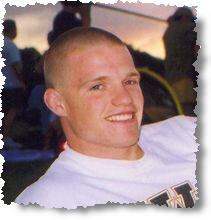
"I wanted to see how much money
I could make in 48 hours." |
Russell Brunson is a young college student who needed to
earn some money to pay for his college tuition.
He was chosen to beta test "Make Your Own Software"
because he is an experienced entrepreneur with no programming experience.
"Wednesday I received the beta copy of 'Make Your Own
Software.' Thursday in class I had an idea for a product called 'Salesletter
in a Box.' (salesletterinabox.com) Thursday after wrestling
practice I came home and started on the product. It took me about 55
minutes to create the 1st version of the software."
The very next day, Russell put his new creation online for
sale, using the exact same techniques described in the "Make Your Own
Software" manuals.
True to his nature as a competitive wrestler, he decided
to issue himself a challenge: "Let's see how much money I can make in 48
hours." Russell emailed Mike about his progress as things
progressed.
"Mike, $3,582 in profit so far!"
"Mike, this is great! Now I'm up to $6,432."
The final tally?
"Mike, here's the final figure. At the end of 48
hours I'm now up to $11,859.00 in profits."
Can you reproduce Russell's success? If a young
college student with no programming experience can do it ...
My challenge to you: Issue yourself a
challenge and see if you can beat Russell's results.
|
"Mike, this is nuts! My skepticism has turned
to complete amazement... I saw it work! $11,859 in just two days!
I saw Russell do this from step one with my own eyes. Mike,
you have provided a magic pill for anyone who wants to make software
fast and profit."
Josh Anderson
www.InternetBusinessIdeas.com |
|
I was talking to Rich Privorotsky on the phone a week
after I came up with this idea and he told me about his ideas for ScrollBlast 2.0. He wanted to hire a software developer to do this
and was looking for my advice on how much he should pay them.
| NOTE: To verify that this was
a real conversation with Rich Privorotsky and to confirm that he not
only endorses this software but used it to create ScrollBlast 2.0,
you can email him directly at
rich@sidekicksalesman.com |
I was about to give him my standard
answer, but then it struck me ...
Before I tell you what I realized, here's
the standard answer. It's important that you know this:
1. The Cheap and Painful Way
You can go to one of those "programmer
finder" sites and pay someone around $1,000 or so. However, even if
the developers have great reviews many times you'll end up buying a lemon.
The work is either incomplete, or it's not done on time, or it's just
plain bad. I know people who have had to pay no less than 5 "cheap
seat" developers for the same work before they got anything that was even
remotely passable.
Granted, there are cheap developers out
there who do good work, but it takes time to find them.
2. The Expensive and Reliable Way
If he knew a professional level software
developer who would do the work with all the necessary beta-testing and
revision, it would easily cost him $5,000 to $10,000 before the job was
done.
Assuming this was a truly professional
developer, the job would be done well, but he'd have to pony up a small
chunk of investment capital ($10,000 isn't really all that much when
you're talking about quality software development from scratch).
3. The Learn It Yourself Way
He could throw in the towel and learn to
become a software developer like me. Of course, it would
probably take him about 10 years of full time study to get to a level even
close to where I am.
.....
But, I didn't say any of that to Rich
at all ...
When Rich asked me, "How much should I
pay?" I paused for a second and said ...
"You know what ... ? Nothing.
You should pay them nothing."
I then went on to tell him about an option
that didn't exist before:
4. The "Make Your Own Software" Way
No, you don't have to suffer the
frustrations and rip-offs that come with trying to find a decent
developer.
No, you don't have to invest thousands of
dollars.
No, you don't have to learn to program
software code.
You don't even have to hire a software
developer or pay anyone a single dime.
With "Make Your Own Software," you can create
an infinite number of software creations with just three easy steps.
|
"If I could go back in time 15
years to my start in business armed with just three possessions,
without question one of them would be a copy of 'Make Your Own Software.'
There are more possibilities with this breakthrough tool than
you have probably imagined. Mike, this is a stroke of genius.
Bravo!"
Mark Joyner
#1 Best-Selling Author, Internet Marketing Pioneer, and a Man Who
Has Sold Millions and Millions of Dollars of Software
www.markjoyner.name |
"Make Your Own Software" Step 1:
Create or Load a "Recipe"
The possibilities here are nearly endless.
This "recipe" can be almost anything that
comes in the form of a text file.
I'll give you some more examples later that
will spark your imagination and give you a hint of the awesome power of
this tool.
You'll see that the recipes are actually
really easy to create.
"Make Your Own Software" Step 2:
Select a Few Options
You will want to establish a few "things"
that people can do with your software. This is really simple and
I'll give you some real-world examples in a few minutes.
"Make Your Own Software" Step 3:
Click the "Make My Software!" Button
OK, are you ready for the hard part?
Just move your mouse over the "Make My Software!" button and click on it.
Phew! I know that was tough.
You're Done
Out Pops an "EXE File" Which Can Be Run on Any Windows Machine
You can now use or distribute the software you just
created in any way you see fit.
You'll never have to pay anyone any royalties.
You'll never have to pay any software developers.
Your head is probably already buzzing with
possibilities, but let's spark your imagination even more.
After telling Mark Joyner about this software he was so
excited that he immediately called me within an hour of getting my email.
He said, "Mike, you've created something incredibly
powerful here, but you'll need to show people the possibilities before
they'll believe you. Give them some real-world examples of what they
can do with this thing ..."
| NOTE: If you would like to
verify that this was a real conversation I had with Mark Joyner
himself, you can email his Personal Assistant at
mark@aesop.com. It's
well-known that Aesop.com was Mark's old company (now closed) and his P.A. still
gets email at that box (you'll need to verify the SpamArrest message
you get in reply before she will see your message). She will
verify for you that Mark not only had this conversation with me, but
that he strongly recommends "Make Your Own Software." |
Then for the next 15 minutes we brainstormed software
ideas that could be created with "Make Your Own Software."
This was one of the most exciting conversations I had
ever had in my life!
In truth we came up with about 43 ideas in those short
15 minutes, and 20 of them were pure gold.
Here they are. 20 software program ideas
that you can create with "Make Your Own Software.'
Keep in mind, the possibilities are endless. These
are just a few of the ideas we came up with.
Before you read the examples, here's another success story for your
enjoyment ...
|
Makes Your Own Software
Success Stories - Case File: "The Bermuda Niche"
Bermuda Man Creates Niche Market in 22 Minutes
|

"You were right, Mike. It's
that simple." |
Sean Mullan (ecomis.net) is an entrepreneur who enjoys the beautiful
weather of sunny Bermuda.
He was asked to beta test "Make Your Own Software" and
within minutes he was creating fully-functional professional software.
"I used it right away using some of the templates you
provided and BAM! I'm creating Business Invoice Creator software within
minutes!"
But he didn't stop there.
Suddenly it struck him that there are a great number of
restaurants in Bermuda and that they all had one thing in common: just
like any restaurant, they all had menus.
As you know, restaurants need to update their menus from
time to time as tastes and times change and this can be an expensive
process. Because of this, many restaurants are printing out their
menus on laser printers these days. The problem is, you still need
to have some skill to create a professional layout and this is something
most restaurant owners don't have.
Sean instantly put two and two together and with the help
of "Make Your Own Software" created an instant niche market.
"With a little HTML knowledge, I took one of the
templates, 'spiced it up,' and BAM! I've created a Restaurant Menu Creator
software with a personal touch ready to sell to my local restaurants on my
island of Bermuda!"
Just a quick look around your own town can uncover
hundreds of niche markets you could satisfy with software you create with
"Make Your Own Software."
What will your niche be?
|
20 Example Programs You Could Create
Instantly with "Make Your Own Software"
Remember, these are just 20 ideas I
brainstormed with Mark. The real possibilities are virtually
limitless. And this is all going to be a lot simpler than you can
imagine. Wait till you see a bonus I'm going to give you ...
Brainstorm Idea #1: Sales
Letter Creator
You're going to laugh when you see how easy this is.
You've no doubt seen a number of popular software
programs out there that claim to create sales letters in the blink of an
eye.
Yep, these little babies are sold anywhere from $50 to
$100 or more. And I imagine that they sell like crazy. I talk
to people all the time and ask who wrote their copy and they say, "Oh, I
used so and so's sales letter creator software.)
I don't see the market for software like this ever
fading away ...
What It Does:
Allows the user to instantly generate a sales letter. Rather than
having to slave away at copy aimlessly, it directs them down a quick and
easy step by step process, they click a button, and poof! they have a
salesletter.
Pretty cool!
Hey, wouldn't it be cool if you could say "(INSERT YOUR
NAME HERE)'s Sales Letter Creator Software?"
What the User Sees: They are given a
number of simple questions to answer about the product or service they are
selling and then click a button. Out pops the HTML for a web based
salesletter.
Who said copywriting was hard?
How to Create: The concept here is
really simple.
1. Make the recipe: create a template for your standard sales
letter. This is really easy and could be done in Microsoft FrontPage
or your favorite HTML editing software.
2. Next, identify which parts of the letter need
to be changed by the user to customize it for their product. These
are your "variables."
3. Label these "variables" with a special tag I'll
give you (don't worry, it's really easy.)
4. Load your recipe in to "Make Your Own
Software."
5. Set a few options (like the questions you want
to ask them for each variable).
6. Click "Make My Software!"
Out pops your program ready to sell or use as you see
fit.
Not making sense yet?
Don't worry, when you see "Make Your Own Software" it
will all fall into place. Once you "get it" it will be easier than
you can imagine.
Plus, we have a little bonus that will make it even
easier for you ...
Food for Thought:
What other kinds of sales letter or advertising material creating software
could you create?
Brainstorm Idea #2: Pop Up
Window Creator
As you know, this kind of software has generated
millions of dollars in sales ...
You may hate pop ups, but just remember that this
is only one of an infinite number of possibilities. Also,
remember that there are some legitimate uses of pop ups as well (beyond
annoying advertising tactics).
What It Does: Allows the user to instantly
generate the code required to put various types of "pop up" windows on
their sites.
What the User Sees: They are given a
number of options (like the size of the window, what action causes the
window to open, the URL of the window contents, etc ...) and they click on
"Generate." The user is then given code to put on their site.
Easy as can be!
This kind of software is in high demand because most
people don't have any idea how to write pop up JavaScript code for
themselves.
Can you think of any other possibilities? I bet
you can. Read on ...
How to Create: Most people don't
realize that free JavaScripts are widely available on the Internet. Finding one
that handles pop ups couldn't be easier. These scripts usually have
a number of options or "variables" that an end user can tweak.
For example, if they want to make the window really
small, all they have to do is adjust the size. If they want to
adjust the position of where the window shows up, they can do that, too.
All they have to do is adjust the "variables."
With "Make Your Own Software," all you have to do is
identify these variables and put in a special tag when you find one that
you want to allow your users to change.
Then you click on "Make My Software!" and an exe file
(an executable Windows program like Microsoft Word, Internet Explorer, etc
...) is created for you.
Is this over your head?
Don't worry, it's a lot easier than you think (when you
see the software, you'll see). There are some even easier examples,
and we have a little surprise for you later on that will show you how we
make it even easier.
Food for Thought: What about other types
of scripts or HTML code? Hmmm ... Let's see.
Brainstorm Idea #3: Customer
Invoice Creator
If you have ever done business offline, you'll know that
creating invoices for each of your customers can be a real pain.
What if you had a little software program to automate
this task for you?
What It Does:
Creates an instant invoice for your customers. No more having to mess
around in confusing accounting software or in Microsoft Word.
How many of these little babies could you sell, I
wonder?
What the User Sees: They are asked a
few simple questions like "Name of Product, Price, Quantity, etc ...".
Then, they click "Generate" and out pops an invoice ready to print.
Business is fun when everything is easy.
How to Create: This one's a little
trickier, but it's not so bad once you get the knack for it.
1. Make the recipe: create an invoice template.
In order to keep the
formatting consistent, I recommend using something like "CSS" in HTML.
If you don't know what that means, don't worry. You could probably
hire someone for about $50 or less to create this template for you.
2. Next, identify which parts of the invoice you
want people to be able to change (like price, item, customer name, etc
...)
3. Label these "variables" with a special tag I'll
give you (don't worry, it's really easy.)
4. Load your recipe in to "Make Your Own
Software."
5. Set a few options (like the questions you want
to ask them for each variable).
6. Click "Make My Software!"
Out pops your program ready to sell or use as you see
fit.
Not making sense yet?
Don't worry, when you see "Make Your Own Software" it
will all fall into place. Once you "get it" it will be easier than
you can imagine.
Plus, we have a little bonus that will make it even
easier for you ...
Food for Thought:
Are there any other types of business forms you could create automation
software for? How big is your target market for these programs?
(I imagine anyone who owns a business or has a job would be happy for you
to automate some of their tasks for them.)
Brainstorm Idea #4: eBooks
It's funny.
You could create your own eBooks with "Make Your Own
Software" and so much more ...
This "e-book creation software" out on the market costs
as much more even more than what I'm asking for "Make Your Own Software"
and doesn't come close to the capabilities of the tool you're about to
hold in your hands.
As you know, the ebook industry was pioneered by Mark
Joyner over a decade ago and is now a billion dollar industry in its own
right. The demand for ebooks is going up and up.
Just about everyone has an idea for a book and the ebook
distribution model is the most cost effective and profit-producing model
around.
You could have your own ebook ready to
sell in hours.
What It Does:
Displays an ebook for your customer to download and read on their
computer.
What the User Sees: They are given a
table of contents and chapters and pages to read - just like any ebook you
see being sold online.
1. Make the recipe: this can be done using
standard HTML with some JavaScript for navigation throughout the book.
Once you have one recipe, you could use it to crank out book after book in
minutes.
2. Load your recipe in to "Make Your Own
Software."
3. Set a few options (like the questions you want
to ask them for each variable).
4. Click "Make My Software!"
Out pops your program ready to sell or use as you see
fit.
Brainstorm Idea #5: Super
Affiliate Contact Letter Writer
As you probably know, courting powerful super-affiliates
is one of the most effective ways to promote your products.
The problem is, sending out emails to each of those
super affiliates is a time-consuming task. What if we could automate
that somehow?
What It Does:
Spits out a customized letter to send to your potential super affiliate
contacts.
What the User Sees: They are asked
to fill in a few variables like the first name of the super affiliate, a
personalized message to the super affiliate, product name, and so on ...
How to Create: It can't get much
easier than this ...
1. Make the recipe: create a super
affiliate letter template. This is simply a text file with the
standard contents of the letter you wish to send to the super affiliates.
2. Next, identify which parts of the letter you
want people to customize (first name, personalized message, product name,
and so on ...)
3. Label these "variables" with a special tag I'll
give you (don't worry, it's really easy.)
4. Load your recipe in to "Make Your Own
Software."
5. Set a few options (like the questions you want
to ask them for each variable).
6. Click "Make My Software!"
Out pops your program ready to sell or use as you see
fit.
Still not making sense?
Don't sweat it ... I'm going to give you a little bonus
that will make all of this easier than you could possibly imagine.
Food for Thought:
Hey, maybe you shouldn't sell this. Maybe you should give this to
the affiliates in your 2-tier affiliate program and let them use this as a
prospecting tool?
Can you think of any other possibilities? I bet
you can ...
Brainstorm Idea #6: Web Army
Knife
I'm probably going to be making someone mad with this,
but I guess I'll have to take that risk.
Web Army Knife was one of the first products I ever
created online. I don't sell it anymore. However, I sold
thousands of copies at $37.77 before I gave control of the product to Dale
Woodland.
This little gem had a bundle of great little features -
and you could create programs that do almost every single thing Web Army Knife
did with "Make Your Own Software."
Here is a short list of some of the things it could do:
- The Mini Site Machine
- The Web Site Colorer
- The Deadline Creator
- The Magic Word Jumpstarter
- The Meta Tag Creator
- Timed Bonus Popup
- Affiliate Link Cloaker
- The Popup Creator
- Opt-In Alert Creator
- Tell A Friend Creator
- Favorites Adder
You get the idea ...
What It Does:
A whole bunch of things! (Hey, I didn't call it the Web Army Knife
for nothing ... see the full list above)
What the User Sees: Each feature is
a program in itself. They simply fill in a few values and out pops
what they want (deadline scripts, timed bonuses, etc ...)
How to Create: OK, since this one is
so multi-faceted, I probably shouldn't get into those details here.
Suffice it to say, it's not too hard.
In fact, it'll be easier than you realize when you see
one of the bonuses I'm going to give you.
Food for Thought:
What other kinds of "Army Knife" products could you sell?
Brainstorm Idea #7: Madlibs
Games
Have you ever played Mad Libs when you were a kid?
They were great fun, weren't they?
If you're not familiar with the concept, it's really
simple.
You ask your friends a series of questions like "Name an
animal. Name your arch enemy ..." And so on.
Then, once your friend has answered all the questions,
you read them the story they just created. For example:
"Joe Bob was found on Madison avenue today
kissing a platypus. Authorities said that ..."
Get it?
What It Does:
Creates a fun Mad Libs style game.
What the User Sees: They are asked
to answer a few questions, just like in the Mad Libs game itself.
Then, they click a button, and the answers to their
questions are filled in to the blanks of the pre-written story.
How to Create: "Mike Chen
says that this one is easier than Krispy Kreme donuts."
1. Make the recipe: create a mad libs style story template. Just use
a little creativity. Maybe you can make a naughty one.
2. Next, identify which parts of the story you
want people to be able to swap in the game.
3. Label these "variables" with a special tag I'll
give you (don't worry, it's really easy.)
4. Load your recipe in to "Make Your Own
Software."
5. Set a few options (like the questions you want
to ask them for each variable).
6. Click "Make My Software!"
Out pops your program ready to sell or use as you see
fit.
Wasn't that fun?
There is no limit to the number of these games you could
create.
Food for Thought:
Are there any other games you could create with this?
By now, it's likely that you're beginning to figure out
how this works. As you see, it's just not that hard to come up with
innovative "Make Your Own Software" product ideas ...
Brainstorm Idea #8: Greeting
Card Creator
Did you know that billions of dollars are spent on
Greeting Cards each year?
Electronic or printable greeting cards are starting to
edge into this market. In fact, electronic greeting cards are become
more and more acceptable by people every day as the world becomes more
digital.
What It Does:
Creates electronic or printable greeting cards.
What the User Sees: They are asked
to fill in a few blanks like their name, the recipients name, the message
to the recipient ...
They click a button and then out pops the greeting card.
(You could use "Make Your Own Software" to create a tool for electronic
greeting cards or printable greeting cards ... Or maybe something totally
different I haven't imagined yet.)
How to Create:
1. Make the recipe: create a greeting card
template. (Look out Hallmark!)
2. Next, identify which parts you want the user to
be able to customize (their name, recipients name, personal message
...)
3. Label these "variables" with a special tag I'll
give you (don't worry, it's really easy.)
4. Load your recipe in to "Make Your Own
Software."
5. Set a few options (like the questions you want
to ask them for each variable).
6. Click "Make My Software!"
Out pops your program ready to sell or use as you see
fit.
Will you be the next greeting card
tycoon?
You could create "creators" for as many different
greeting cards as you like.
Food for Thought:
To be honest, most of the greeting cards I've seen really suck!
What if you could create some really cool and funny
greeting cards? Do you think people would be willing to pay you for
that?
I sure would.
Brainstorm Idea #9: Viral
System Creator
Viral marketing was the big buzz word for the last few
years ... Even though people aren't talking about it as much as they did
one year ago, it sure hasn't lost its effectiveness.
(It's funny how people follow the trends and simply
forget what works. Viral marketing works!)
What if you could create a program that created a viral
marketing system for someone? How much could you sell that
software for?
What It Does:
Creates a viral marketing system that someone can use to build up a
stampede of traffic.
What the User Sees: They are asked
to fill in a few blanks like the name of their viral system, the contents
of the follow up emails that are sent, etc ...
They click a button and then out pops some code they can
load on to their site.
How to Create:
1. Make the recipe: OK, let's get real. This one won't be easy by
anyone's standards. You need to have the code for the viral system
itself (like the source code for StartBlaze or something like that) and
you need to know what values to change and where to put in the various
tags.
This would take the work of a skilled web-developer.
However once it's done ...
2. Next, identify which parts you want the user to
be able to customize (the name of the system, etc ...)
3. Label these "variables" with a special tag I'll
give you (don't worry, it's really easy.)
4. Load your recipe in to "Make Your Own
Software."
5. Set a few options (like the questions you want
to ask them for each variable).
6. Click "Make My Software!"
Out pops your program ready to sell or use as you see
fit.
Can you say "Instant Viral Marketing?"
I think I know a handful of people who would buy such a
product in a hearbeat.
Food for Thought:
OK, this one's obviously not easy (and would require the work of a web-developer), but does this open up some more possibilities for you?
What other kinds of server side code could you "Generate" for people on
the fly?
Brainstorm Idea #10: Check
Printer
If you've ever had to write hundreds of checks,
something like this sure would come in handy.
Not only could a tool like this print out hundreds of
checks that you have to write for others, but it could also become an
electronic payment system!
You may not know this, but if someone gives you their
"Routing Number," their "Account Number," a "Check Number" and
authorization to draft a check from their account for a certain amount,
you can print such a check and cash it!
This is a form of electronic payment that a lot of
people without merchant accounts use.
What It Does:
Prints up checks. These can be checks from your account that you use
to payout others, or they can be "electronic checks" you can use to accept
electronic payments over the net.
What the User Sees: They are simply
asked a few questions like "account number, amount, etc ...)
They click a button ... Presto! Out pops a valid
check!
How to Create:
1. Make the recipe: upload a check template. Of course this would
have to adhere to ABA banking standards. I would recommend using
something like CSS* in HTML to create such a template. I believe
these templates may even be freely available on the web.
2. Next, identify which parts you want the user to
be able to customize (the name of the payee, the account number, etc.)
3. Label these "variables" with a special tag I'll
give you (don't worry, it's really easy.)
4. Load your recipe in to "Make Your Own
Software."
5. Set a few options (like the questions you want
to ask them for each variable).
6. Click "Make My Software!"
Out pops your program ready to sell or use as you see
fit.
Can you say "Instant Money?"
Anyone who needs to print off a large number of checks
or wants to take electronic payments would love this software. How
much will you charge for it?
Food for Thought:
Is there anything else people like to customize and print? That
should give you some more ideas for software you can create with "Make
Your Own Software."
Brainstorm Idea #11: Government
Form Filler
We all know what a joy it is to fill out those forms the
government loves for us to fill out!
I dream at night of the next opportunity I will have to
fill out another 1099 or another W2!
Haha, of course I'm kidding. The fact is, the
government needs for us to fill out these forms to make their lives easier
(hey, they're working for me, I don't mind making their lives easier), so
it's a "necessary evil" we must all endure.
However, the process of filling out these forms sure is
a heckuva lot easier if we don't have to fill them out by hand.
What if we had a piece of software that simply asked us
to type in a few fields and it printed the form out for us nice and easy?
What It Does:
Automates the process of filling out those beloved government forms.
What the User Sees: They are simply
asked to type in the responses to each feild on the form ...
They click a button ... Bang! There's your
government form. Wasn't that easier than filling it out by hand?
How to Create:
1. Make the recipe: upload a form template.
You'll have to check with the government agency in question to make sure
it adheres to their standards. There is probably going to be a
specific lay out that they will require, so you'll want to get this right.
Again, CSS* in HTML is probably the way to do this, since
you can specify printable layout in CSS*.
2. Next, identify the parts of the form to be
filled in (name, rank, serial number ... ;-)
3. Label these "variables" with a special tag I'll
give you (don't worry, it's really easy.)
4. Load your recipe in to "Make Your Own
Software."
5. Set a few options (like the questions you want
to ask them for each variable).
6. Click "Make My Software!"
Out pops your program ready to sell or use as you see
fit.
Thank God for that software!
If you've ever had to fill out a stack of government
forms by hand, you probably would be ready to kill for a piece of software
like this.
Food for Thought:
Outside of government forms, there are probably thousands of other forms
you could automate ... Pretty big market space, huh?
Brainstorm Idea #12: Marketing
Plan Creator
You'd be surprised by how many people don't have a
marketing plan for their business.
The fact is, many people don't even realize that they
need one. If they could be shown the benefits of such a plan,
selling a program that created one for them would be a "slam dunk."
Programs that do just that are on the market right now
ranging from $100 to $500 a pop!
What It Does:
Automates the creation of a marketing plan for your customers.
What the User Sees: They are simply
asked to respond to a series of questions about their business (What is
your USP? What are your primary promotional tactics? etc ...)
They click a button ... Kaboom! Out pops a
marketing plan they can use to begin dominating their market space.
How to Create:
1. Make the recipe: create a marketing plan
template. Remember, this is simply a text file with some "blanks" to
be filled in by your customer. You simply set it up so they are
asked a series of questions that will guide them through the process of
fleshing out their marketing plan.
2. Next, identify the parts of the form to be
filled in (USP, competitive benefits, etc ...)
3. Label these "variables" with a special tag I'll
give you (don't worry, it's really easy.)
4. Load your recipe in to "Make Your Own
Software."
5. Set a few options (like the questions you want
to ask them for each variable).
6. Click "Make My Software!"
Out pops your program ready to sell or use as you see
fit.
Who said marketing had to be
difficult?
If you can think back to when you were first starting
your business and didn't have a clue how to market your products and
services, could you see yourself spending $100 on a piece of software that
would automate the creation of a marketing plan for you?
I sure would have. It would have saved me a whole
lot of trial and error.
Food for Thought:
What other kinds of plans could you create and sell? An Internet
Mareting plan? An email marketing plan? A product launch plan?
How about things outside of the field of business and
marketing?
A wedding planner.
A party planner.
A college fund saving program planner.
What else?
Are you beginning to understand the awesome power of
"Make Your Own Software?"
How many valuable products could you create per week?
Brainstorm Idea #13:
WebPage-O-Matic
Years ago Mark Joyner released the first fully automated
instant web page creator called WebPage-O-Matic. Curiously he didn't
sell it, he gave it away for free. I think he did this primarily for
list building purposes.
That is, people would have to sign up for his email list
in order to unlock the software. Hmm ... Was this how he built
lists in the millions?
Well, you could do that or sell it. I've seen
automatic templated web page software out there for sale anywhere from $20
to $150.
I bet Mark Joyner never imagined that one day his
"automatic web page builder" could be created instantly by an "automatic
software builder!"
What It Does:
Automates the process of creating a website!
What the User Sees: They are simply
fills in a few blanks (web page title, opening paragraph, etc ...)
They click a button ... Shazam! Out pops a website
ready for them to upload.
How to Create:
1. Make the recipe: create website
templates. Again, if you don't know HTML you could probably hire a
high school kid to create one for you for about $20.
2. Next, identify the parts of the website to
customize (company name, contact info, body copy, etc ...)
3. Label these "variables" with a special tag I'll
give you (don't worry, it's really easy.)
4. Load your recipe in to "Make Your Own
Software."
5. Set a few options (like the questions you want
to ask them for each variable).
6. Click "Make My Software!"
Out pops your program ready to sell or use as you see
fit.
Just about everyone wants a web page
...
... but very few people actually have the skills to
build one for themselves. Do you think they'd like this kind of
software?
I talk to people every day who want a website and would
be ecstatic if they were offered an instant web page builder.
Food for Thought:
What other kinds of "o-matic" software can you create?
Email Newsletter "o-matic?"
Christmas Card "o-matic?"
Is your head buzzing with the possibilities like mine
is?!
Brainstorm Idea #14: CIIM Order
Page Creator
If you've read the Confidential Internet Intelligence
Manuscript (CIIM) by Mark Joyner, you'll know that he created the
gold standard for order forms that increase your sales like crazy.
Just about anyone who knows what they're doing in
business will model their web order forms after Mark's model. That's
what I do and it has made a huge difference in my sales.
Since the CIIM sells for up to $197 not everyone has
access to these findings. I didn't read it until I purchase Mark's
Farewell Package and received it as a product I had rights to sell.
This is a product I'd use myself over and over again.
Whenever I create a new product for myself or a client, I use Mark's model
as a standard. If I had a program that would automate this process
for me it could save me hours.
What It Does:
Automates the creation of CIIM style order page.
What the User Sees: They are asked a few
questions about their product (list testimonials, product price, bonuses,
etc ...)
They click a button ... Hallelujah! Out pops an order
form modeled after the most Internet Marketing order form ever created -
guaranteed to boost your sales.
How to Create:
1. Make the recipe: create an order form template based on Mark Joyner's
model in CIIM (see below for a nice surprise.)
2. Next, identify the parts of the form to be filled in
(product price, bonuses, etc ...)
3. Label these "variables" with a special tag I'll
give you (don't worry, it's really easy.)
4. Load your recipe in to "Make Your Own
Software."
5. Set a few options (like the questions you want
to ask them for each variable).
6. Click "Make My Software!"
Out pops your program ready to sell or use as you see
fit.
Can you say "Instant Sales Boost?"
What is worth to someone if they can increase their
sales by just a few percentage points? What would a mere ten percent
increase in sales mean to someone in a year's time?
Anyone who sells anything on the Internet would be crazy
not to purchase this kind of software.
Food for Thought:
Are there any other types of proven marketing practices that you could
template and automate?
The potential money in these products is absolutely
huge. This goes way beyond simple "How To" products ...
Brainstorm Idea #15:
Certificate Creator
People who offer certifications or awards of any type
find themselves having to type of hundreds of certificates at a time.
If the certificate is pre-printed, they have to do this with an antiquated
type-writer and find themselves frustrated by having to type slowly in
order to avoid mistakes.
This is an incredibly frustrating process!
What It Does:
Automates the creation of certificates.
What the User Sees: They are asked to
fill in a few simple fields (name of recipient, date, etc.)
They click a button ... There it is! Out pops a
certificate ready to print or post on the web.
How to Create:
1. Make the recipe: create a certificate template. If you want to
print it, I recommend using CSS*. If you want to post it on the web,
standard HTML will do.
2. Next, identify the parts of the certificate to be
filled in (name, date, etc ...)
3. Label these "variables" with a special tag I'll
give you (don't worry, it's really easy.)
4. Load your recipe in to "Make Your Own
Software."
5. Set a few options (like the questions you want
to ask them for each variable).
6. Click "Make My Software!"
Out pops your program ready to sell or use as you see
fit.
You are now a "Certified Master of
Software Creation."
You could sell this to people who teach courses of any
sort. They may very well be handing out certificates for their
training, and if so, this will automate the process for them.
Or maybe you could just use the product yourself.
Can you think of any interesting marketing implications of handing out
certificates to your customers?
Food for Thought:
What about redeemable certificates? What if someone were to hand out
"Free Copywriting Critique Certificates" or redeemable free service
certificates of various types?
Wow ... If you spark your customer's imagination just a
little bit, you could get them to salivate for such software.
Brainstorm Idea #16: eZine
Creator
Unless you have been living under a rock for the last
few years, you most certainly know about the benefits of running your own
email newsletter.
It's probably the quickest and easiest way to get low-cost sales known to man.
The problem is, most people don't have a clue where to
start. The process of writing an ezine can be really annoying and
confusing. It sure would be nice if someone made it a step-by-step
fill in the blanks kind of process.
What It Does:
Automates the creation of an eZine (email newsletter).
What the User Sees: They are asked to
fill in a few blanks (from name, subject line, and so on ...)
They click a button ... You've got mail! Out pops
an ezine ready for them to send to their list.
How to Create:
1. Make the recipe: create an email
newsletter template. (Shouldn't be too hard - just find a few that
you like and model your format after them.)
2. Next, identify the email they need to fill in (from
line, subject, opening line, advertisement, etc ...)
3. Label these "variables" with a special tag I'll
give you (don't worry, it's really easy.)
4. Load your recipe in to "Make Your Own
Software."
5. Set a few options (like the questions you want
to ask them for each variable).
6. Click "Make My Software!"
Out pops your program ready to sell or use as you see
fit.
Say Hello to Instant Profits
Just about everyone I talk to dreams of starting their
own Internet business. This is the key to running a successful
Internet business and you can now sell an automation tool to make running
an email newsletter a snap.
Food for Thought:
What other types of Internet Marketing processes could you automate?
Or ... what other types of newsletters could you
automate? If you use CSS* you could automate a printable newsletter
as well.
Brainstorm Idea #17: Restaurant
Menu Creator
The trend these days with a lot of the cooler and hipper
restaurants is to constantly change the menu. Many of these menus
are drawn up by hand. Or, if they go to the trouble of getting
them typeset, it's a big expensive process each time.
What if they could simply fill out a new menu on their
computer each time and print them up on their laser printer on nice paper?
What It Does:
Automates the creation of a restaurant menu.
What the User Sees: They are asked to
fill in a few blanks (appetizer items, main dish items, desserts, drinks,
and so on ...)
They click a button ... You're cookin' with gas!
Out pops a menu ready to print.
How to Create:
1. Make the recipe: create a menu template. You could do this in
CSS*
(if it's to be printed) or in HTML (if it's an online menu).
2. Next, identify the items they need to fill in
(appetizers, entrees, deserts, and so on ...)
3. Label these "variables" with a special tag I'll
give you (don't worry, it's really easy.)
4. Load your recipe in to "Make Your Own
Software."
5. Set a few options (like the questions you want
to ask them for each variable).
6. Click "Make My Software!"
Out pops your program ready to sell or use as you see
fit.
You're the Hero of Your Local
Restaurants, and ...
Did you know that there are millions of restaurants the
world over?
Food for Thought:
Can you think of any other tedious process that could be automated for the
businesses you see every day? Next time you drive down the street
take notice of the businesses you see on the side of the road and then
imagine what they may need ...
That's a fun and profitable process!
Brainstorm Idea #18: Joke ID
Card Creator
This one is just pure fun. Your customer could use
this to create fun party favors or Club ID Cards ...
Imagine everyone who walks in to a party getting a funny
ID card. For example:
Richard Donlin
Official Underwear Inspector
Mary Joseph
Queen of Her Own Mind
... and so on.
Pretty fun, huh?
If your customers run clubs, they could use this
software to print out membership cards as well.
What It Does:
Automates the creation of a joke (or real) ID cards. (Just don't use
it to make fake official IDs!)
What the User Sees: They are asked to
fill in a few options (name, title, etc ...)
They click a button ... You're a card-carrying-member!
Out pops an ID card ready for fun and profit.
How to Create:
1. Make the recipe: create your ID card template (Again - if it will be
printed, use CSS*).
2. Next, identify the values they need to fill in (name,
title, etc.)
3. Label these "variables" with a special tag I'll
give you (don't worry, it's really easy.)
4. Load your recipe in to "Make Your Own
Software."
5. Set a few options (like the questions you want
to ask them for each variable).
6. Click "Make My Software!"
Out pops your program ready to sell or use as you see
fit.
Say Hello to Instant Fun and Profit
Can you imagine some other interesting possibilities?
Food for Thought:
Beyond ID cards, what other kinds of "cards" could you automate?
What about name tags?
Brainstorm Idea #19: Business
Card Creator
Just about everyone with a job or a business needs a
business card.
And I think that covers a pretty wide range of the world
population!
Do you think people would like a tool that would allow
them to print out their own business cards without having to go through
the annoying process of having it done at the printers?
I think the fact that business card creation software
abounds proves this fact.
And contrary to popular belief, just because there is
some competition out there doesn't mean that there is no market for your
product left. That proves that the market exists!
What It Does:
Automates the creation of business cards.
What the User Sees: They are asked to
fill in a few options (name, title, phone number, etc ...)
They click a button ... You're in business!
Out pops a business card ready to print.
How to Create:
1. Make the recipe: create your business card template(s) (Again - if it will be
printed, use CSS*).
2. Next, identify the email they need to fill in (name,
title, contact info, etc.)
3. Label these "variables" with a special tag I'll
give you (don't worry, it's really easy.)
4. Load your recipe in to "Make Your Own
Software."
5. Set a few options (like the questions you want
to ask them for each variable).
6. Click "Make My Software!"
Out pops your program ready to sell or use as you see
fit.
Do you think it would be difficult to
sell this software?
I think it's safe to say that the market for this
software is absolutely huge.
Food for Thought:
What if you could create some really cool business card designs that
people haven't seen before? How about a business card template that
will boost your response?
For example, many business cards have special messages
on the back that will inspire someone to call you. Do you think that
would increase the response you get when you hand out your cards?
Brainstorm Idea #20: Business
Valuator Creator
Anyone who has ever owned a business has dreamed of
selling one as well.
The problem is, most people don't have a clue what the
value of their business is.
With some JavaScript, you could run a little tool on
your site that calculates the value of a business for someone.
What if there was a little tool that created the script
that did this? They could customize the JavaScript and call it "Joe
Bob's Business Valuator."
What It Does:
Customizes a business valuation JavaScript for someone to run on their
site.
What the User Sees: They are asked to
fill in a few options (name, contact info, etc.)
They click a button ... Big bucks!
Out pops a JavaScript that will help someone calculate the value of their
business.
How to Create:
1. Make the recipe: create a business valuation JavaScript (if you know
the formula, finding someone to create this JavaScript for you shouldn't
be too hard).
2. Next, identify the fields they need to change
(name, contact info, special message, etc.)
3. Label these "variables" with a special tag I'll
give you (don't worry, it's really easy.)
4. Load your recipe in to "Make Your Own
Software."
5. Set a few options (like the questions you want
to ask them for each variable).
6. Click "Make My Software!"
Out pops your program ready to sell or use as you see
fit.
How many webmasters would want such a
script on their website?
Just about anyone teaching business "How To" would
probably love to have this.
Food for Thought:
You could create tools to customize just about any type of script in
existence!
Just take a look at all of the "Creator" programs out
there and you'll get a sense for how huge this market is.
Brainstorm Idea #21: Your Idea
Here!
Look, these are just a few of the ideas two
people came up with in a short phone conversation.
What could you create with this software?
If one of the products you created didn't
sell, who cares? Take a few more minutes and create another one!
There's something powerful about having a
large number of products available to sell. Think about it ... If
you have 10 products that each earned you $100 a month, that's $1,000 a
month in your pocket.
What if you could add 5 new products to
your repertoire each month? That's like giving yourself a $500 raise
each month. At the end of the year, that would be, let's see ...
$6,000 a month?
Keep in mind, these were only the best 20 of the 43
ideas Mark Joyner and I brainstormed in a single 15 minute
conversation.
This should give you an example of the types of things
that you can do with "Make Your Own Software" and help you understand
exactly how it works.
The real possibilities are truly endless. Once you
understand how the system works, you can create an infinite number of
possibilities within those parameters.
IMPORTANT: Please Do Not Go Further Without Reading The
Following Paragraph
Yes, there are some catches and warnings:
|
3 Warnings
Warning #1: Yes, There are Some Limitations to
This Software
As you have probably figured out by now, there is a
particular format which your creations will have to conform to.
However, once you get that format, you'll realize that
there are truly unlimited possibilities within it.
There is no limit to the number or type of programs you
could create with this program. However, there are guidelines you
must follow.
It makes sense, right? You can't write a book in
Chinese if you have the English alphabet.
Warning #2: I Have No Idea How Much Money You
Will Make With This
If you are getting the impression in this letter at any
point that I'm guaranteeing you will earn x dollars per month or any other
such clap-trap, let me clear that up right now.
No one can guarantee that you'll make money with
anything, and if they do, they're not only deceiving you, they're breaking
the law.
I don't know how motivated you are, and I don't know how
well you will promote the products you create, so how could I predict
that?
Only you will be able to answer those questions.
However, I can say that anyone with a little creativity
could easily create a new product every single day. Heck, they could
probably do more than that, but let's not get too ambitious.
Warning #3: Qualified
Customers Only
Before you will be given the opportunity to purchase
this software, you must first check to see if you qualify.
Only customers who meet a certain set of qualifying
criteria will be allowed to purchase this software.
I'm sorry for this, but this must be done to weed out
people who do not possess the minimum skills required to make themselves
successful with this software.
If I don't think this product is right for you, I don't want to waste
your time by selling you something that you don't need. Fair enough?
|
Do you think you have what it takes to qualify?
If so, please read on.
....
Still with me?
Great!
Before I give you the Qualification Questionnaire and
show you the current asking price, here are some other things you'll need
to know:
Included Bonuses
I'm not going to bother trying to put a monetary value
on these bonuses. Frankly, if I put down what these bonuses
were really worth you probably wouldn't believe me anyway.
Bonus #1:
Templates and Instructions for 20
Brainstorm Ideas
Remember the 20 ideas I listed above?
Well, just to prove that those ideas are not just
pie-in-the-sky possibilities, I'll include complete "recipes" and tutorials
for creating every single one of those ideas.
That's right, you'll have 20 products ready to sell from
Day 1.
Even if you don't have any ideas of your own you could
simply create products based on these recipes and be ready to fly in
minutes.
Heck, even if you were to purchase these products
themselves (not to mention the ability to sell the products
themselves royalty-free) that would probably cost you more than
what I'm asking for this software.
Bonus #2:
Complete Step-by-Step Software Creation Guide
This guide will show you step-by-step how to create
software using "Make Your Own Software." Frankly this guide
and the program itself are all that you need to get started immediately.
Bonus #3:
How to Sell Software Online Guide
We'll show you how to do it all from A to Z.
How to create your idea.
How to turn it into reality (using "Make Your Own
Software" of course).
How to put it up for sale online and fulfill it
instantly (using an inexpensive service called ClickLocker ...).
(People could be purchasing your software while you
sleep and you will have systems in place that will fulfill it instantly.
You'll have customers that you've never even talked to!)
How to take orders and receive payments without a
merchant account.
(You'll be up and running making real money in no time.)
Bonus #4:
My Product Idea Goldmine
This little manual will break down the various types of
software you can create with "Make Your Own Software" and even show you
where you can find thousands of free software scripts that you can put to use
immediately.
Bonus #5:
One Week Free Membership to ClickLocker
ClickLocker is a fantastic subscription service that
will allow you to lock down your products to the machine of the person who
purchased them. This will allow you to prevent piracy and theft of
your creations and shut down people who try to steal your work by asking
for unfair refunds.
|
OK, Let's Put it All Together ...
Your 3 Steps to Success
OK, let me make it even clearer for you.
There are really only three steps you need to know about
and the above bonuses, will guide you through every one of them.
1. Generate an Idea
I've included full documentation on several techniques for
generating ideas out of thin air that will leave you head spinning.
You will be amazed by how easy it is to generate ideas for
products and services you could create with Make Your Own Software.
Even rank novices and people with no marketing or
programming experience are surprising themselves with how quickly and
easily they can generate ideas for software programs using my techniques.
2. Turn That Idea into Reality
I've included full documentation on that as well. As
you can see from the success stories above, you can turn your ideas into
reality in record time using "Make Your Own Software."
3. Turn That Reality into Money
I've got you covered there, too. I've included a
complete manual that shows you step by step how to set up your software
for sale on the net and how to generate sales.
These are the exact steps that Russell Brunson and our
other success stories followed.
Secret: this is actually the exact formula that
Mark Joyner himself used! You're minutes away from learning that
formula yourself.
If you're still not convinced, don't worry. I've
taken away all the risk. You don't even have to make a decision now,
because you can try it out and change your mind later.
|
You Have Absolutely Zero-Risk
Your Purchase is Guaranteed and Protected in Two Ways
I'm so confident you will be delighted with this product
that I shall guarantee your purchase in three different ways.
Guarantee #1
3 Times Your Money Back!
Based on the success others have had and the feedback I've been
receiving, I'm pretty confident I can make this guarantee:
1. Download "Make Your Own
Software" ...
2. Make your own software creation ...
3. Follow my complete instructions ...
I've included everything you need: a. How to generate
endless ideas. b. Hot to turn them into reality. c.
How to turn them into money.
4. If after following all of my instructions precisely (including
my advice about how to market and promote your software creations) if you
are unable to make even a single sale of your new software creation,
I'll give you triple your money back.
However, I have to warn you - you must follow all of my instructions
precisely. You can't expect to sell a software program online
without proper marketing and promotion, so it's vital that you do exactly
as I say.
Anyone making a claim on this guarantee will, of course, have to prove
that they followed all of my instructions precisely. It's only fair,
right?
Guarantee #2
60 Day
Money Back Guarantee
You have a full 60 days to test out the software and see
if it's for you.
If at any time during the first 60 days you are
unsatisfied or are unhappy with your purchase for any reason just let me
know. I'll be happy to provide you with a prompt and courteous
refund of the full purchase price on the spot.
Keep in mind that if I do issue a refund the software
will no longer work. It's only fair, right?
|
Makes Your Own Software
Success Stories - Case File: "The Hype Police"
Hard-Nosed Internet Lawyer Creates Software
Program in Under One Hour
|

"'Make Your Own Software' is
the best concept I've seen in all the years I've been online." |
"I'm sitting here as excited as I've been in a long time."
It takes a lot to get a guy like Bob Silber (bobsilberletter.com) to get excited
about something in Internet Marketing.
Bob is widely recognized as the world-leading authority on
Internet Marketing law and legal counsel to the net's most successful
marketers. He's the guy people turn to when they want
to make sure their websites are in legal compliance with the law, so he's
not a guy you would turn to if you want noisy hype.
In fact, he's the guy who tells you to tone down your
salesletters to keep you out of hot water with the FTC and other
regulatory agencies.
His client list reads like a "who's who of Internet
Marketing." With a reputation like that, you could imagine he
doesn't throw around his endorsements lightly.
Here's what Bob told us:
"I knocked out a 'Sales Letter Deadline Generator' in
under an hour. You simply fill in a half dozen quick pieces of info,
telling the Generator what you want made and it knocks out the code, ready
to copy and paste into your Web site. It's the easiest way to make one of
those countdown timers that provide the urgency for any marketing offer.
I can hardly wait to start my second piece of software.
"'Make Your Own Software is the best concept I've seen in
all the years I've been online. This will take the Internet by
storm."
|
OK then, so how do you qualify for this product?
How do you find out if you are one of the lucky few who
will be selected for ownership?
I've created a short quiz and I'll let you know
instantly if you qualify ...
Click here to take the 60 second qualification quiz.
Good luck!
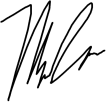
Mike
Mike Chen
"Make Your Own Software"
P.S. Remember, this
offer will in fact disappear. It could happen at any minute without
warning. Depending on how well sales go, it could happen today - it
could happen 10 days from now - it could happen in three months. I
just don't know. However, what I do know is that once I feel like I
have enough orders to handle comfortably, I'll pull the plug.
So, check today to
see if you qualify.
Perfect Network Solutions, Inc., P.O. Box 379024,
Las Vegas, NV 89137
The entire contents of this site
Copyright © 2005-2024 MakeYourOwnSoftware.com
All Rights Reserved
*CSS stands for "Cascading Style
Sheets." It has many uses, but one side benefit is that work done in
HTML can be created in a standardized print format. If you use
standardized HTML or almost any other format, what you see on the screen
is not what you'll see when you print it. This is why we recommend
that you use CSS for items to be printed.
** Results not typical.
We make no claims that you will or will not make any money whatsoever
using this software. Your results will depend on your own creativity
and initiative. These examples are provided in order to show
you what others have achieved using "Make Your Own Software."
Make Your Own Software is currently in
Patent Pending status in the U.S. and several other major
jurisdictions. Any attempt to reverse engineer, reproduce, or
otherwise copy this software will be prosecuted to the fullest extent of
the law.
Order Now
||
Earn 50%
Commission as an Affiliate ||
Questions?
Members Log in Here
Website Traffic LLC
2105 Vista Oeste NW, Suite E #2010 Albuquerque, NM 87120
Hours of operation: 24x7, Contact: info@makeyourownsoftware.com, 888-202-4035.
| 
